Reporting terms
Research Analytics reporting terms are shared here. Please use your University of Missouri (UM) System account to view as this page is restricted. These terms have been developed in collaboration with the Sponsored Programs Administration (SPA) and are sponsored and research reporting specific. Some general terms and concepts are listed below.
PeopleSoft grants module
This module contains the Electronic Proposal Signature Routing Sheet (ePSRS), which is the main source for data that feeds into our reporting. This online document contains all essential information, such as grant title, the investigators involved (shared credit, principal investigator), the sponsor, etc. Research Analytics works closely with SPA and department ePSRS entry personnel to standardize data fields. If funded, data from the ePSRS are copied into the award document and items are changed if necessary. Should you identify data issues, Research Analytics will request that the record be corrected in this module to maintain data source integrity.
Sponsored project
In our regular reporting, only sponsored projects are included. A thorough definition is provided by SPA and, for reporting purposes, please note that any additional funding that is not captured in the PeopleSoft Grants Module (e.g. gifts, internal MU accounts such as start-up funds), will be excluded from reporting.
Proposals
The ePSRS is used for many data intake purposes. Not all are considered to be a true sponsored project. We define a proposal in reporting as a request for funds to make possible a sponsored project, which has:
- a scope of work for a defined time,
- a budget and
- a designated lead investigator (principal investigator, program director).
By this definition, we exclude $0 budgeted ePSRS records that are agreements or memorandums of understanding (MOUs). We also exclude subsequent year proposals where the budget has already been proposed in year one. Finally, only submitted proposals are included for reporting (unless otherwise specified). This means that proposals in draft or discontinued states are not reported.
Dates attached to proposal values indicate when the proposal was submitted by MU.
Awards, obligated values, anticipated values
Once a proposal is funded, it becomes an award or sponsored project. Not all funding is provided in one lump sum of money. Some awards are multi-year and have incremental amounts allocated based on the project or sponsor regulations. These incremental amounts are called obligations. The total amount of the award expected is the anticipated value. In our reporting, you will need to differentiate between award obligations (amount awarded to date) vs. the anticipated award value, which may change should the project end early.
Dates attached to the award obligation values indicate when the incremental funding is issued – these are period issue dates in the PeopleSoft Grants Module.
Expenditures
Expenditures are a sum of indirect costs (i.e., facilities and administration, or FA, overhead costs) and direct costs. Identifying the indirect cost rate is a complicated process that our institution determines with the sponsor.
Dates attached to expenditures are from financial ledger data tables indicating when the money was spent out of that sponsored account.
Purpose, HERD, research and development
Each sponsored project is classified with a purpose (research or not). This classification indicates the type of scholarly activity that will be carried out using these funds. Only research purpose funds are reported to the National Science Foundation’s (NSF) annual Higher Education Research and Development (HERD) survey. The NSF specifically defines research and development (R&D) as:
- R and D activity is creative and systematic work undertaken to increase the stock of knowledge — including knowledge of humankind, culture and society — and to devise new applications of available knowledge. R&D covers three activities defined below — basic research, applied research and experimental development.
- Basic research is experimental or theoretical work undertaken primarily to acquire new knowledge of the underlying foundations of phenomena and observable facts, without any particular application or use in view.
- Applied research is original investigation undertaken to acquire new knowledge. It is directed primarily towards a specific, practical aim or objective.
- Experimental development is systematic work, drawing on knowledge gained from research and practical experience and producing additional knowledge, which is directed to producing new products or processes or to improving existing products or processes.
Since non-research purpose categories (Instruction and Other Sponsored Activity) are not included in HERD, Research Analytics reporting may default to view research purpose only and if so, can be changed to view all sponsored activity by modifying purpose filters. Please see report notes for specific details on each report. For more information on Instruction (INST) and Other Sponsored Activity (OSA), visit the UM System Controller’s Office website.
Same dollar, different views
Sponsored projects data can be aggregated in different ways. Please note the following popular views when utilizing our reporting.
By college/school/division (CSD):
- Lead – The department identification (deptid) on the proposal/award is the lead, or managing department, that “submits” or “administers” the sponsored project. We use the latest department hierarchy (which deptids roll up to which CSD in this view).
- PI home – The principal investigator's (PI) current home department in the HR system is used for this view. If the PI is a faculty member, we use the tenure or academic home as this department. For all others, we use the primary job’s department for this field. The latest HR department hierarchy is used in this view.
- Investigator home – Each investigator identified in the shared credit table of a project will have a total percent attributed to that investigator. The dollars will be recognized using this percent to the investigator’s tenure/academic/HR home department under this view.
- Shared credit – Each investigator identified in the shared credit table of a project can select at least one deptid, sometimes more, depending on inter-departmental agreements and affiliations with research centers. These deptid(s) are identified with a percentage for recognition. Under the shared credit view, these percentages will be used with the deptid(s) selected. One investigator may have deptids rolling up to different CSDs (e.g., faculty with joint appointments). The effective shared credit allocation spread active at time of proposal submission, award obligation issue date or expenditure date is used. Thus, the most recent effective date shared credit allocation is not necessarily used for all historical funding.
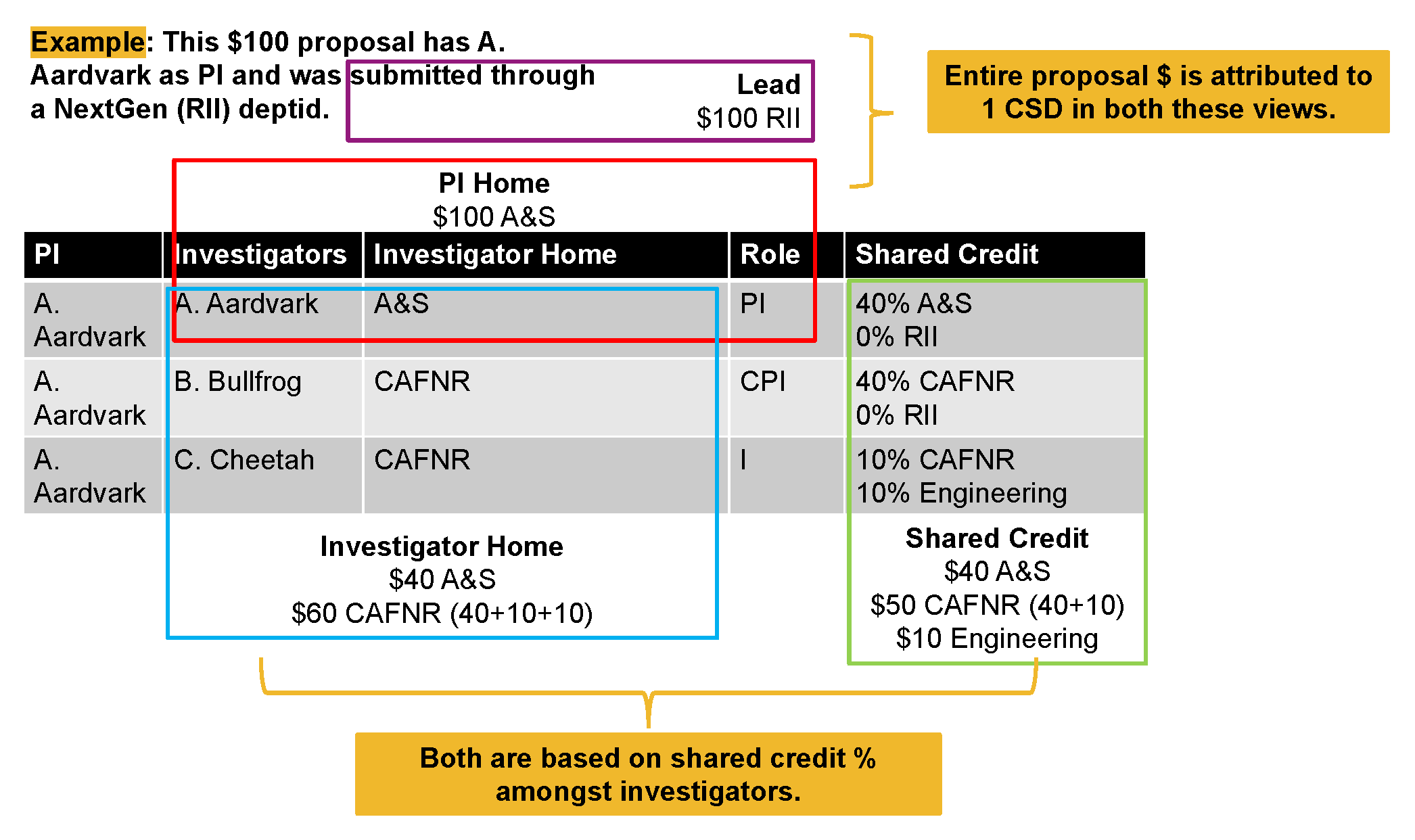
By sponsor:
- Originating sponsor – Some sponsors received their funding from another upstream entity. This is the originating source of the funds. For example, a grant funded by the NIH to University of X, which leads the award and subawards to MU, will have NIH as the originating sponsor.
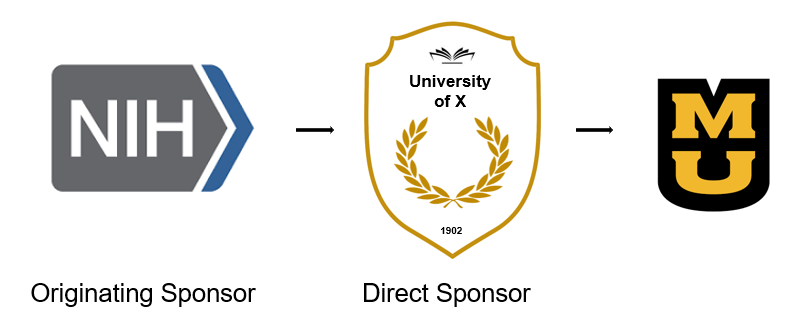
Direct sponsor – This is the sponsor that MU directly receives funding from. In the example above, University of X will be the direct sponsor. Often, there is just one sponsor entity. In these situations, this entity is both the originating and direct sponsor.

PI, investigator
While we recognize that many people can have leadership roles on sponsored projects, for reporting purposes, the single employee ID identified in the PI designation on the proposal/award home page is the reported PI. All shared credit personnel, including the PI, are known in reporting as investigators. The key personnel table in the PeopleSoft Grants Module allows for identification of roles, such as co-PI or co-I. When used in reporting, these designations will be labeled as personnel roles. All PI reporting or use of “PI” will use the sponsored project home page PI identified, not the co-PI(s) selected on the key personnel page.
Other reporting definitions
The UM System also utilizes the Data Governance as a Service SharePoint site (left menu, “glossary of terms”) to disseminate useful information from various analytical and reporting teams.