Shared credit is an internal university tracking mechanism that allows credit to be given to individual investigators if there are multiple personnel involved on a sponsored project. The % allocations are decided amongst the investigators themselves and entered into PeopleSoft by department research administrators (DRA). For issues with shared credit, please contact your DRA or RII SPA. Research Analytics does not fix data issues but can help troubleshoot if questions arise – feel free to email us.
Why capture shared credit?
- Shared credit allows MU to showcase an investigator’s contributions on sponsored projects so that not only the principal investigator (PI) received credit.
- Every investigator receiving shared credit also selects at least one department (deptid) to receive this credit, allowing various departments on campus to also understand and be recognized for their efforts in supporting our researchers.
Who should receive credit?
To the best extent possible, investigators should determine shared credit while developing their proposals. Personnel should define the proposal’s scope and establish clear roles, then allocate shared credit among investigators. In most circumstances, any named personnel on a project should receive a portion of shared credit.
Shared credit is typically allocated to the principal investigator and others who would advance the project’s creative/scientific/scholarly goals through intellectual contributions, including:
- Generating ideas.
- Designing the project.
- Conducting research or scholarly activities.
- Preparing manuscripts/reports/articles.
- Preparing funding applications.
- Mentoring students.
How do I report shared credit?
- Shared credit is initially recorded in the PeopleSoft grants module at the time of the proposal. Your DRA should be collecting this information from the investigators (usually from the PI) when other proposal information is collected.
- A single investigator may chose to recognize multiple departments. As long as the total adds up to 100%, the number of investigators and departments is not limited.
- If all affected parties agree, shared credit allocations can be updated by submitting a Sponsored Programs Administration (SPA) Personnel Change Request Form. For awards already in progress, the investigators need to decide if this is a new effective shared credit allocation moving forward, or needs to be retroactively updated.
- Shared credit for MU research centers should be 0% in the PeopleSoft shared credit panel. The investigator’s percentage share is then allocated to his or her academic home.
How does RA calculate shared credit?
RA calculates shared credit at the project level. There may be multiple projects to an award. Each project has its own shared credit detail. The diagram below shows an example of a single award with multiple projects.
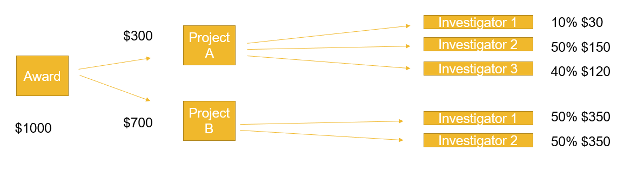
Each project has a slice of the total awarded amount ($700 + $300 = $1000). The shared percentages on a single project will be multiplied by the total funds of that individual project. In this example, Project A has a total value of $300 and it is split between three investigators based on their shared percentage ($30 + $150 + $120 = $300). Note that the shared percentages on a single project will always equal 100%. Aggregating up to the award level, this example shows that Investigator 1 has a total shared credit value of $380, Investigator 2 has $500, and Investigator 3 has $120.
How does RA publish shared credit data?
RA publishes shared credit data using the emplids (investigators) and deptids (departments) selected in PeopleSoft grants module for each project. The below is an example of this page in PeopleSoft. In the proposals section, this table can be found under the “Shared Credit” tab. The role (co-I, co-PI) is assigned to the shared credit emplids under the “Resources” tab. In the awards section, the specific project must be selected as there can be different shared credit emplids selected for each project. The table is found under the “Um Gm Awd Shared C” tab.
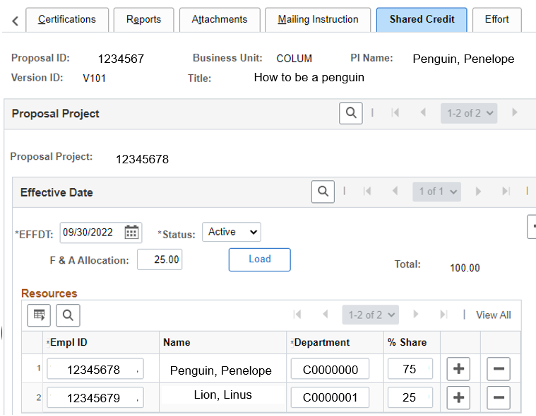
In the above example, investigator Penguin will receive 75% of the credit and department C0000000 will also receive this credit. Investigator Lion will receive 25% of the credit and department C0000001 will also receive this credit.
In shared credit reporting for departments, all of the deptids roll up into departments, which roll up into CSDs (colleges/schools/divisions). For example, C1901006 is the deptid for “grants bioengineering 2200”. This deptid rolls up to the department of CBLBMCHE “biomed, biology, chem eng”, which rolls up to CENGR “College of Engineering”. This is not a unique rollup to RA – all financial and HR deptids rolls up into higher aggregates.